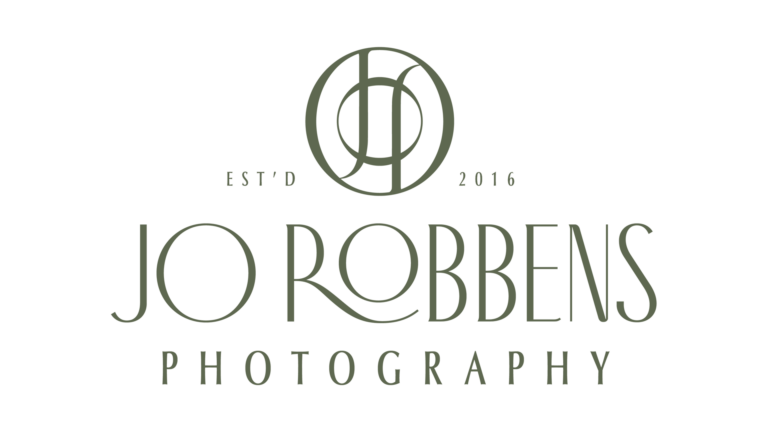Thank you for visiting my blog, I’m a family photographer based in surrey. It’s ‘Internet Safety Day’ and as a mum of two boys, 7 and 9, keeping them safe online is very important to me. I’ve written this blog to provide some tips and information to help other mums and dads.
Surrounded by ‘Digital’
Our children are ‘digital natives’, they are growing up in a time when the digital world is linked to almost every area of their lives. There is an increasing pressure on them to have the latest games console, tablet or phone to keep up with their peers. But are they really equipped with the knowledge and skills to stay safe online?
A survey completed in 2016 found that UK children;
- have a phone as early as age seven, an iPad by age eight, and a smart phone by age ten;
- they browse the internet as early as age five, on average seven years earlier than their parents;
- the average child will have their first games console by age eight, and a laptop by the time they hit double digits.
As children grow their interests change, so I’ve collated some tips that I have found helpful for safe internet usage for all ages, as well, information for different age groups.
PLEASE NOTE: I am not an internet safety expert, the information in this blog is from personal experiences, information and resources I have found online and from talking to other parents and experts.
The foundation for online safety
During my search for help and support, nearly all the advice starts with basic but effective principles on how to help your child stay safe on line. I really liked the simplicity of the NSPCC advice…

‘Stay safe as a ‘TEAM’
Talk, about the importance of staying safe online.
Create an environment that they feel comfortable and confident to talk about anything that they find that worries them.
Explore, online experiences together.
Be there to help and guide them, explore games, apps and videos together.
Agree, on some rules about what’s ok and what’s not!
Perhaps create a contract that is displayed by the laptop. Most important, and I know the most difficult, stick to it! Here are some examples for both kids and parents https://www.safekids.com/family-contract-for-online-safety/ (the parent smartphone contract in this link is very interesting…)
Manage, your family settings and controls.
Your Internet Service Provider (ISP) will have parental controls that will help keep your family safe on line by blocking inappropriate content but you have to make sure you activate it. Go online to find out how to do it. I did mine a while ago and can tell you it is definitely effective!
You can find out more at: https://www.nspcc.org.uk/preventing-abuse/keeping-children-safe/online-safety/
0-5 year olds
We’ve all done it… handed over our smart phones to occupy our little ones when we want a few minutes peace and quiet. Perhaps to watch the latest ‘Peppa Pig’ or play one of the many ‘child friendly’ games we’ve downloaded. No doubt you have also been amazed and delighted at how quickly they can work out their way round it better than you, I know I was!
Between 0-5 they go through huge developmental changes and are learning about the world around them, and they are learning about how to process all these new experiences and information.
What they are doing online;
- playing simple games;
- watching children’s TV content online.
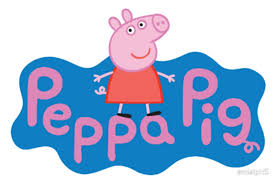

Tips for keeping your child safe online;
- limit time and mix screen time with other types of activities;
- make sure parental controls are activated;
- set your home screen to something child safe like Ceebies.
For more information on online safety tips for pre-schoolers check out: https://www.internetmatters.org/advice/0-5/
5-8 year olds
Kids aged 5-8 tend to be very good at ‘using’ their ipad/laptop (likely better than mum or dad), BUT they lack the understanding and critical thinking skills to understand the information they come across, for example when people are horrible to each other on game sites, what is real vs a story?
Favourite sites and apps:
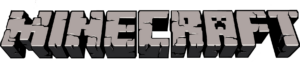


- Minecraft, Pokemon Go, Youtube, Club Penguin,
What they are doing online;
- gaming – Minecraft is a biggie at this age;
- watching video content on line like ‘stuff getting opened…’ (if you have a 5-7 year old, how are they totally obsessed with this???);
- beginning to be introduced to online communities.
Tips for keeping your child safe online;
- limit the time they are online;
- make sure you understand the content and functionality of their games;
- be clear about privacy and the importance of not giving personal information out online;
- talk about how people and ‘friends’ might not be who they really say they are;
- ensure they know how to block and report people online.
For more information on online safety tips for 5-8 year olds https://www.internetmatters.org/advice/6-10/
Some helpful links for more information on gaming and the risks
Find out how the most popular gaming sites rank for safety – https://www.net-aware.org.uk/networks/?order=-popularity&category=Gaming (minecraft, pokemon go)
9 -11 year olds
What are they doing online;
- using the web for homework and research;
- beginning to interact with others on the web;
- they are creating, sharing, commenting on or ‘liking’ images or videos.
Favourite sites and apps:


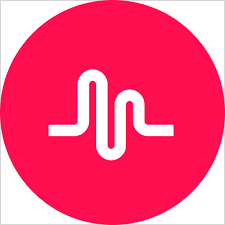
- Musical.ly, Instagram and Snapchat Community and Messenger
Tips for keeping your child safe online;
- know your child’s passwords and log in to check who and what the are creating and sharing;
- social media friends should only be real life friends and relatives, strictly no strangers!
- make sure all their sharing settings are set to maximum privacy – i.e. only me and only friends;
- ensure that your child is aware that any profile they set up is with your knowledge;
- make sure your child is aged 13 or over before you they have their own Social media account (don’t bend on this one but it will be tough!);
- ensure that profile pictures are avatars and isn’t a picture of your child;
- keep personal details safe and don’t post them on line!
- be clear with them not to post details of where they are or where they might be going;
- ensure they know how to block and report people online, and where to get help if they need it.
For more information on online safety tips for 9-11 year olds
https://www.internetmatters.org/advice/6-10/
https://www.internetmatters.org/advice/11-13/
SPOTLIGHT: YouTube for Kids is it really that safe?
YouTube for Kids is a kid-targeted version of YouTube that features curated, ad-supported TV shows, music, educational videos and user-created content. There are some helpful features like user profiles for each of your kids, so the app can tailor its selections individually. There is also a helpful timer which will limit the length of time children can stay on.
It is important to understand though that YouTube for kids content isn’t curated by real life human beings so although it offers a child friendly interface, it’s still very important to activate parental controls and supervise your child online at any point.
Other useful links and resources
Child-friendly search engines
Kids search – https://www.kids-search.com/
Swiggle – www.swiggle.org.uk
Kiddle – https://www.kiddle.co/kidssafesearch.php
Internet safety education for kids

My eldest has been studying e-safety at school and came home talking all about Kara, Winston and the Smart Crew. These cartoons illustrate 5 e-safety SMART rules and include a real life SMART Crew of young people, who guide the cartoon characters in their quest, and help them make safe online decisions.
Kara, Winston and the smart crew! – https://www.childnet.com/resources/the-adventures-of-kara-winston-and-the-smart-crew
I hope that you’ve found this information helpful. My experience is that developing good online behaviour starts with safe boundaries and an open dialogue. Talking and sharing experiences is key, so they feel safe to come and talk about all their experiences online both good and bad!
Join my mailing list for monthly emails with what’s on in the local area, fun family time ideas, exclusive offers and much more!
[convertkit form=5141170]